Frequently asked questions
Frequently Asked Questions (FAQs)
Oracle Partners are accredited to assist customers on Oracle Products and you get the benefit of their years of experience dealing with Oracle. A great Oracle partner won’t let you pay more for your licences than you should and will usually get you better discounts than Oracle. Compass Consult has never been beaten by Oracle on a discount. A partner can get you a higher discount on your initial software purchase and, as a result, so your support costs (which is 22% of your initial software purchase) will also be reduced.
Additionally, Oracle is well known for its complex licensing rules and changes to pricing, products, and rules are often not clearly understood by the customer but happen quarterly. Changes to the licensing policy can impact your strategy and budget. An Oracle partner is always on top of the licensing rules and might facilitate you to craft a plan that matches your company’s needs while staying in compliance with Oracle’s changing rules.
Simply put, an Oracle Partner can help you avoid an Audit and save you significant money in the long run. Learn more…
You can purchase Primavera P6 – Yearly or Perpetual Licenses from Compass Consult, Oracle’s Leading Partner helping companies in the ANZ, APAC and ASEAN region. Learn more…
Whether you get the software installed through us or not, we do offer Support As A Service to all Primavera customers from across the globe. Our support is reasonably priced to suit your company’s needs and can be made available 24 x 7. Learn more…
The duration of the Primavera training courses can vary from upto 3 days to up to 2 months. Compass Consult has in-depth training courses in live and online training environments that teach you how to use Oracle Primavera P6 to manage projects, programs, and portfolios. Learn more…
Primavera P6 is comparatively easier to install on a workstation for a person with moderate IT skills. For installing Primavera on a Central server, Compass Consult technicians can help you from choosing the right configuration servers to a complete installation. Learn more…
Oracle Primavera P6 is a complex piece of software which used to deliver very complex projects. The quickest way to learn the software is to get trained by someone who shares the same experiences as yours and can explain you the best use case for all functions related to solving problems in your specific field. You will need minimum practice for 2-3 months in a supervised environment if you want to gain real command on this software. Learn more…
Usually, Primavera P6 Professional is a client application that only works on a windows computer. To do this, you need a program on your Mac that can run Windows. You can run them in a Virtual Machine (VM) on Mac OSX or use Apple’s free Boot Camp program where you can set your Mac to dual boot into either Windows or Mac. Learn more…
Primavera offers XML options compatible with Microsoft Project 2003, 2007 and 2010; MPP for Project 2003; and MPX for older versions of Project. Learn more…
Oracle Primavera P6 Project Portfolio Management (PPM) is a Windows-based project planning tool. Oracle Primavera P6 Enterprise Project Portfolio Management (EPPM) is a web-based project management tool which is more suited to medium to large enterprises. Learn more…
The latest version of Primavera P6 (on-premise & cloud) is version 20.12 released publicly in December 2020. New versions of Primavera P6 on-premise are released in December each year. What’s New in Version 20…
If you’re already using Procore for Project Management, you only need Primavera P6 Professional. It comes in a client version that sits on your computer and has robust resource and cost planning functions. You can develop resource and cost loaded programmes, leverage resource levelling across multiple projects and strongly solve management inadequacies. Learn more…
The Procore + Oracle Primavera integration lets users upload Primavera P6 files to the project’s Schedule tools in Procore using Procore Drive. This integration allows users to upload one (1) Primavera P6 schedule per Procore project. Learn more…
Oracle has discontinued this product since 2010 and while SureTrak and P3 users can continue to receive support from Oracle, moving on to Oracle’s Primavera P6 software, which is more of a full project-management system, as opposed to a targeted scheduling solution is advisable at this point. Learn more…
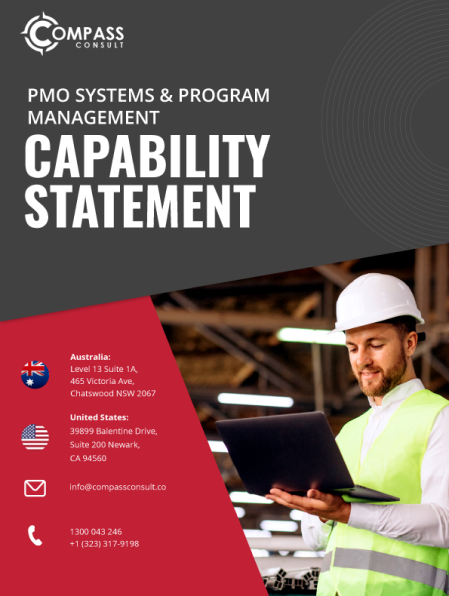
Download Our Company Profile
At COMPASS CONSULT, we customize each project using our depth of
expertise across a wide spectrum of knowledge.
Trusted Digital Transformation Partner 500+ satisfied clients






















