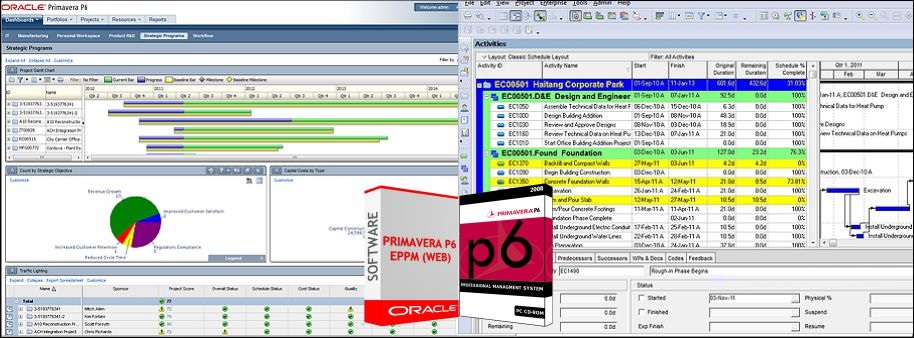Oracle Primavera Profession (PPM)
Primavera P6 Professional Project Management (PPM) is the Primavera Windows-based project planning tool that is popular around the world for managing construction projects. Primavera P6 Professional is a tool to build, schedule and track complex project schedules. Architecturally, it consists of a the Project Management client that installs on a Windows PC and connects to either a server-based or a local database. Microsoft SQL or Oracle databases are supported, as is SQLite.
Primavera P6 Professional (PPM) is programmed with the Critical Path Method algorithm. At the most basic level it assigns dates to tasks based on sequencing and task duration. The output is a project schedule with dates applied and a Critical Path clearly identified, not to mention the calculation of a project end date. Top that CPM Scheduling engine up with Resource & Cost Management features, Gantt Chart, graphs, spreadsheets, analytic tools and reporting, and Primavera P6 Professional becomes the tool of choice for engineering, heavy construction, oil & gas and related industries.
Oracle Primavera Enterprise Portfolio Project Management (EPPM)
Primavera P6 Enterprise Project Portfolio Management is a very advanced and sophisticated enterprise portfolio and project management tool. Primavera P6 EPPM is 100% web-based, so it runs in a browser and connects to a webserver that serves-up a visually-rich interface. P6 EPPM also connects to a main database where all of your project information is stored. The advantages of a web-based project management tool are many. It’s easy to onboard users – just provide a login, no installation on your local PC necessary.
Primavera P6 EPPM brings a whole new set of features and functionality that sets it apart from mainstay Primavera P6 Professional. For example, the web side of EPPM is very rich in graphs, charts, pivot tables and dashboards. It’s a new way of seeing P6 project data in a rich graphical sense. Many graphs and charts have drill-down capability so you can dive deep into your data.
Primavera P6 EPPM has a big focus on Portfolio Management, which allows you to manage groups of projects together in a portfolio, and to manage that data, be it cost, schedule or resource focused.
The major differences are as follows:
Architecture:
P6 PPM follows a two tier architecture, the client (windows based) is connected directly with a database. The database can be in the same PC as the application or be centrally hosted in a server. The data can only be accessed from PCs installed with the client tool.
P6 EPPM follows a three tier architecture. The database and application servers are installed separately and the data can be accessed using Web browsers or client application. P6 EPPM has the advantage of accessing data from anywhere anytime and also backups and data protection capabilities are much more systematic.
Dashboards:
P6 EPPM comes with its own dashboards and personalized pages where is it is easier for the user to access the relevant data. Also the dashboard gives a much more analytical and strategical advantage over the PPM.
Portfolio Management:
P6 EPPM comes with its own portfolio management which the PPM is not capable of. EPPM tool is designed for Schedulers, Planners, Project Managers as well as Senior Management. PPM whereas doesn’t give much benefit to senior management or portfolio managers.
BI & Analytics:
P6 EPPM can be integrated out of the box with Oracle BI which gives it access to numerous analytical dashboards and reports.
Integrations & Scalability:
P6 EPPM comes with Web services and connectivity with Primavera Gateway. These tools allows the P6 to be integrated with legacy tools, Project control tools as well as major ERP tools. This makes the tool scalable and easily sustainable for a comprehensive automation solution for any industry.
Progress Reporter & Mobile Applications:
P6 EPPM comes with Team member and mobile applications in both android and iOS platforms. This makes site users to easily update daily logs and updates in the system and the project managers see the data real time.
Summary:
While both Primavera P6 Professional and Primavera P6 EPPM are capable of supporting an enterprise-wide deployment for the purposes of collaboration and project portfolio management, P6 Professional tends to be favored by planners because of its stability, responsiveness and ability to support standalone use.
On the other hand, P6 EPPM is generally favored for deployments where a wide range of project stakeholders are interested in accessing project portfolio data due to its unique Dashboard and Portfolio data tabs that present summary project data and interactive capabilities for a matrix organization. Also, P6 EPPM gives a lot more features with just a fraction of extra cost. Because this system is Web-based, it is also favored by IT departments for its easier distribution to geographically remote locations including international access. If the user has internet access, they can interact with Primavera P6 EPPM.
| Features | P6 EPPM | P6 PPM |
| Project Planning | ✓ | ✓ |
| Project Scheduling | ✓ | ✓ |
| Resource Management | ✓ | ✓ |
| Cost Management | ✓ | ✓ |
| Earned Value Management | ✓ | ✓ |
| Portfolio Management | ✓ | |
| Dashboards | ✓ | |
| Collaboration | ✓ | ✓ |
| Supports Publication Services | ✓ | |
| Supports Web Services | ✓ | |
| Supports Mobile Application | ✓ | |
| Supports Primavera Gateway | ✓ | |
| Supports Integration API | ✓ | |
| Supports BI Reporting | ✓ | |
| Supports Analytics Reporting | ✓ | |
| Supports Integration with other Applications | ✓ | |
| Supports Timesheet/Progress Reporter | ✓ |