"The training session led by Sam was very interactive and informative. The sessions were easy to follow despite having no previous experience with P6. I enjoyed completing all the exercises used to help teach us the software's capabilities, and props for using relatable industry examples. Thanks for a great training session!"
Instructor Led
PROJECT CONTROLLERS ARE IN HIGH-DEMAND
The demand for skilled Project controllers is rising exponentially in Australia. Upskilling in this discipline is a sure way to future-proof your career.
18,000
Project Controller roles to fill each year in Australia
AU$119,800
Median salary for Project Controller in Australia

Inquire now
Full day sessions
P6 professional
fundamentals
(*EZI Payment Options Available)
Full day sessions
P6 PROFESSIONAL ADVANCED
(*EZI Payment Options Available)
Full day sessions
P6 PROFESSIONAL
EPPM
(*EZI Payment Options Available)
Evening sessions
P6 professional
fundamentals
(*EZI Payment Options Available)
Evening sessions
P6 PROFESSIONAL ADVANCED
(*EZI Payment Options Available)
Evening sessions
P6 PROFESSIONAL
EPPM
(*EZI Payment Options Available)
Discover our full range of services by downloading our
Capability Statement today.
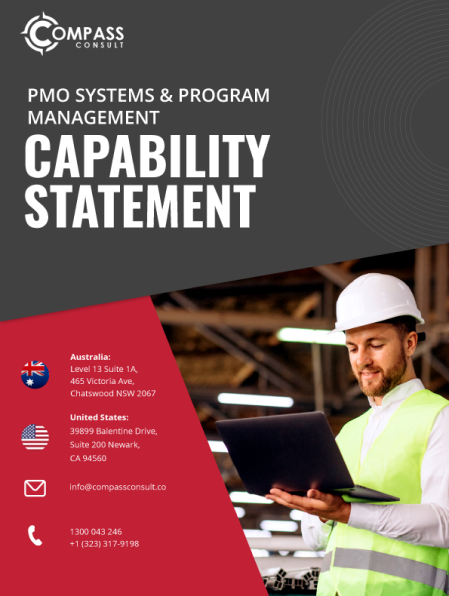




WHAT OUR CLIENTS SAY
"It was a great couple of interactive and informative sessions with Sam. Well thought out, structured sessions whilst letting us explore and question every little thing. Sam was a great and patient instructor willing to answer and find the answer for all of our queries."
"Great support and outstanding subject knowledge of the instructor Sam. Would recommend to anybody looking to learn or improve their skills in P6."
“I got trained for Primavera P6 PPM through Compass Consult. Honestly, the things that got me in were their competitive pricing and payment plans in offer. The thing that I highly admire about the training is that it is a very practical, hands-on training wherein you can learn while working on your own project. The trainers are highly experienced and fundamentally strong. I would strongly recommend the training to someone who needs hands-on experience in P6.”
Trusted Digital Transformation Partner 500+ satisfied clients

FAQs

Primavera P6 professional is especially built for planners and project controllers. This training course is meant to provide you with the fundamental knowledge of this professional version as it is currently being used by the industry professionals. This course directly cuts to the chase for developing a robust engineering, procurement, and construction schedule along with resources and cost.
A lot of effort and time has been put to prepare this course through construction industry professionals that use Primavera P6 in the field to prepare this course and you will learn scheduling and program management techniques based on real projects and industry methods of operation.
Primavera P6 Professional Fundamentals Course Contents
Topic 1 – Getting to know Primavera P6 Professional
Topic 2 – The Enterprise Project Structure (EPS)
Topic 3 – Project Creation
Topic 4 – The Calendar
Topic 5 – The Work Breakdown Structure (WBS)
Topic 6 – Adding Activities in Project
Topic 7 – Relationships and Constraints
Topic 8 – Formatting Project Data
Topic 9 – Resources & Costs
Topic 10 – Resource Analysis and Leveling
Topic 11 – Project Baselines for Project Variance
Topic 12 – The Project Progressing and Tracking
Topic 13 – The Project Issues and Threshold Tool
Topic 14 – Visual and Graphical Reporting
This course is meant for professionals who have basic hands-on knowledge of the tool and are willing to move to the next level. This workshop takes students through most used and requested advanced topics in project controls focussing on the practical approach. See the detailed curriculum below.
To take your career to the next level and boost your effectiveness of using Primavera P6 Professional, join us at this Workshop!
Primavera P6 Professional Advanced Course Contents:
Topic 1 – User Preferences and Tool Navigation
Topic 2 – User Administration
Topic 3 – General Administration
Topic 4 – Global Change For Project Control
Topic 5 – Spreadsheet Export and Import
Topic 6 – Customizing the Gantt Chart
Topic 7 – Notebooks, WPs and Docs & Feedback Tool
Topic 8 – Codes and User Defined Fields
Topic 9 – Advanced Reporting With Web Publishing
Topic 10 – Earned Value Management and S-Curve
Are you an enterprise level user? This workshop is for you! Our Primavera P6 EPPM course covers the fundamentals as well as advanced features of using the Primavera P6 Enterprise Project Portfolio Management (EPPM) Web Client. This is are highly interactive and engaging sessions with expert trainers where participants will gain the knowledge, they need to use P6 EPPM as an effective project management tool.
Through a series of interactive sessions and exercises, you will master all the exciting features there are in Enterprise Project Portfolio Management!
P6 EPPM Course Contents
Topic 1 – Web User Interface and Navigation
Topic 2 – Dashboards and Interface Views
Topic 3 – Project Structures
Topic 4 – Project Creation
Topic 5 – Calendars
Topic 6 – The Work Breakdown Structure
Topic 7 – Adding Activities
Topic 8 – Relationships and Constraints
Topic 9 – Formatting Project Data
Topic 10 – Roles and Resources
Topic 11 – Project Analysis
Topic 12 – Baselines
Topic 13 – Progressing the Project
Topic 14 – Reporting and Exporting
Connect With Us For Training




















